elegoo saturn
The ELEGOO Saturn is the big brother to the Elegoo Mars Pro. The Saturn uses an 8.9 inch 4K LCD screen for both higher resolution and faster layer curing times. Additionally, it has a significantly larger build area than the Mars Pro, with a build volume of 7.55 x 4.72 x 7.87 in.
General Specifications
- Technology: MSLA
- Year: 2020
- Assembly: Fully-assembled
- Manufacturer: Elegoo
3D Printing Specifications
- Build volume: 192 x 120 x 200 mm (7.55 x 4.72 x 7.87 in)
- Layer height: 10 microns
- Resolution: 3840 x 2400 pixels
- XY-axis resolution: 0.05 mm
- Z-axis positioning accuracy: 0.00125 mm
- Printing speed: 30 mm/h
- Bed leveling: Semi-automatic
- Display: 3.5-inch touchscreen
- Third-party materials: Yes
- Materials: 405 nm UV resin

SOFTWARE REQUIREMENTS:
- Recommended slicer: ChiTuBox
- Operating system: Windows / Mac OS X
- File types: STL, SLC, OBJ
- Connectivity: USB, Ethernet
DIMENSIONS AND WEIGHT:
- Frame dimensions: 280 x 240 x 446 mm (11.02 x 9.44 x 17.55 in)
- Weight: 12.5 kg (27.56 lbs)
ELEGOO have included plastic interior corner protectors and hard cardboard edges around all that foam, ensuring that your printer arrives in one piece.

Once the top layer of foam was removed, the glorious ELEGOO Saturn was reveled, protected by even more foam.
Once I had wrestled the Saturn out of the box, I found even more foam in the plastic case protects the z-axis drive shaft. The lid also contained both the resin tank and the build plate.
The Saturn was very quick to set up, as the resin vet came wit a fep sheet already installed.

Now comes the most important part, leveling the build plate. This was a fairly easy process. ELEGOO had included a leveling paper made of thin card with the Saturn. Not only is it the perfect thickness, but it also included the leveling instructions right on the card:
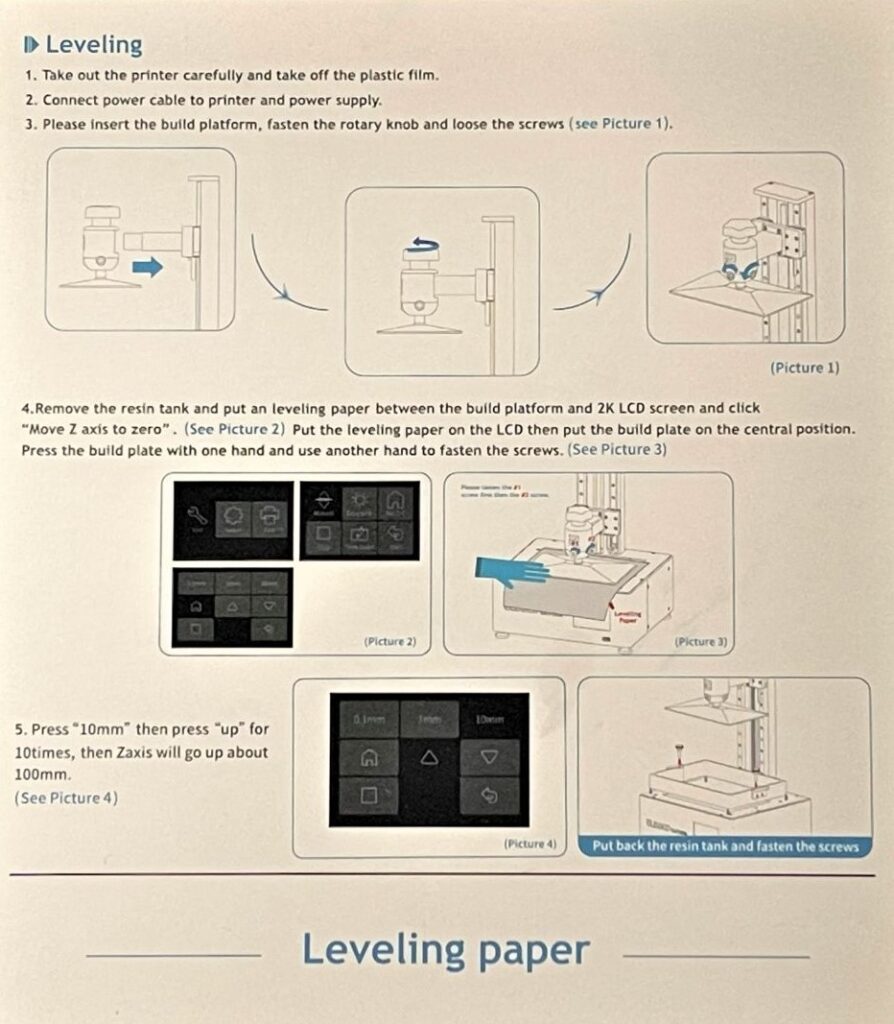
Included with the printer on the USB drive are some demo models, including the ELEGOO rook that came with the Mars Pro. I set up a profile for the Saturn in Chitubox, the 3D slicing software for MSLA printing, then added what type of resin i would be using.
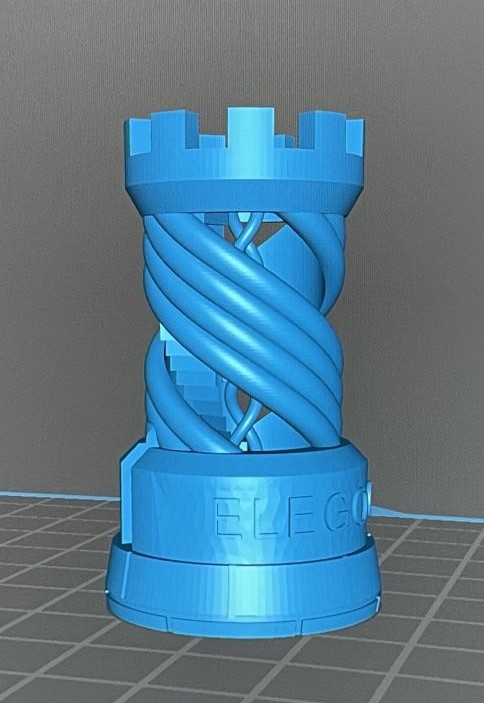
It was then time to get to printing. I filled up the resin tank about a third full as recommended by the instructions, plugged in the USB drive, and selected the rook model from the print menu.
The Saturn prints very fast, taking around 4 hours to print the test STL .
Unlike the Mars Pro the Saturn includes a network port which allows you to print directly from your computer.

The ELEGOO Saturn is a fantastic printer. I was blown away by the level of detail the machine was able to achieve.
It’s also a very easy machine to use, much like the Mars Pro. MSLA resin printing is a process that’s fairly easy to do, but has a lot of cleanup afterwards.
The only downside i can see with the Saturn is the cost. At around £380 this is not a cheap printer and a larger resin vat means more resin, which all adds up.
Overall, the Saturn is great printer and i would recommend it to anyone looking to print some larger miniatures.
As i type this I’m printing out an Imperator Titan for Adeptus Titanicus.
